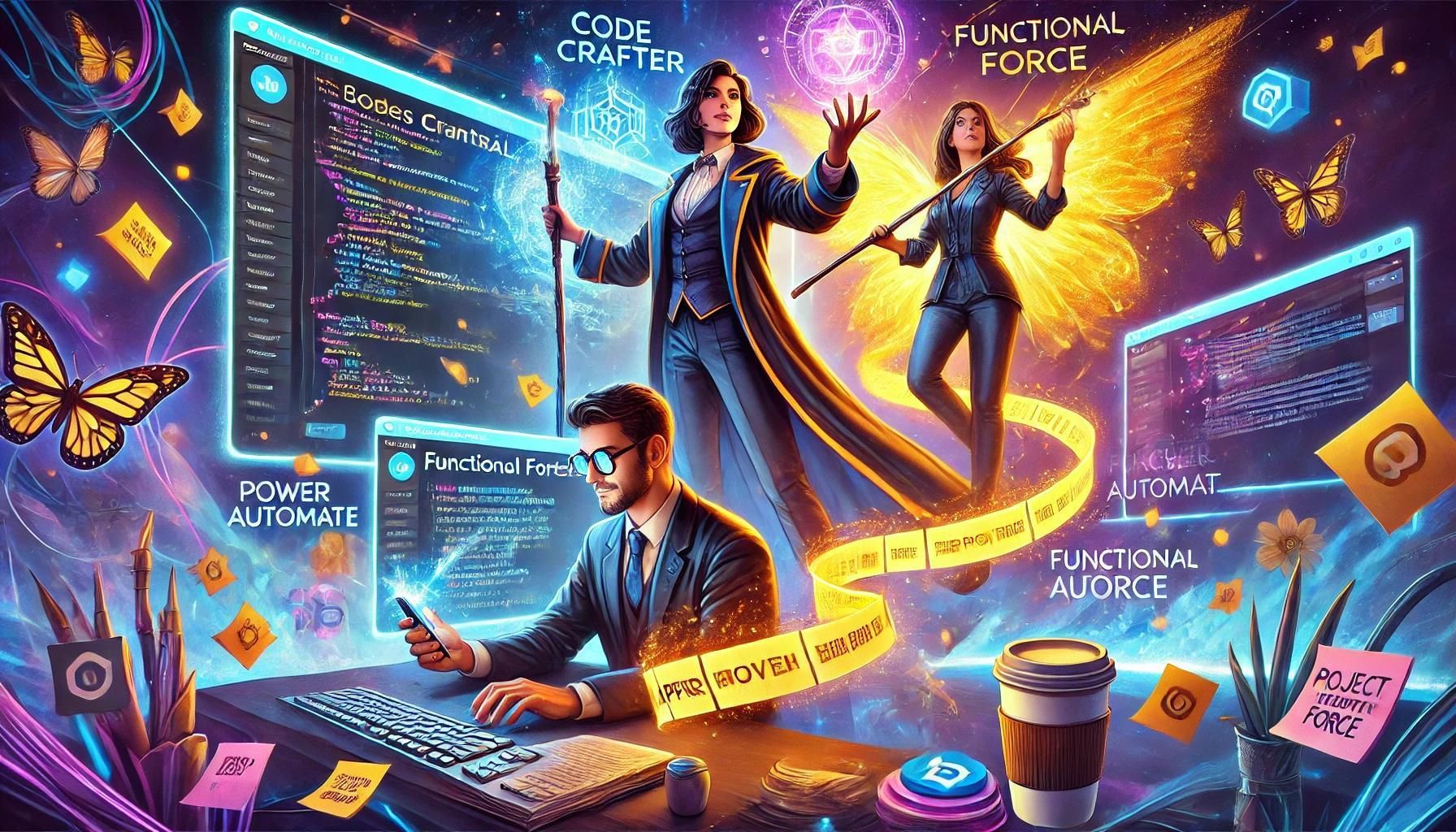Business Central Legends
The Code Crafter, The AL Sorceress, and The Functional Force!
Scene 1: Introduction
Functional Force (panicked): Guys! The client wants automatic approval workflows for Purchase Orders based on amounts, but ALSO needs custom email notifications triggered when approvals are overdue! AND they want this to integrate with Teams!
(Scroll smacks into Code Crafter’s face as it keeps unrolling.)
Code Crafter (muffled under the scroll): Please tell me this is the last change request.
Scene 2: Functional to the Rescue
Functional Force (frazzled): I’m drowning in requirements here! The client keeps adding stuff—purchase approval limits, custom emails, Teams integration… are we deploying a rocket, or an ERP?!
AL Sorceress (calmly spinning her staff): Pfft. They want automatic approval flows for purchase orders based on amounts? Standard Business Central. No big deal.
(She summons a glowing Purchase Order with conditional approval tiers floating above her head.)

Code Crafter (cracking knuckles): Email notifications and Teams integration? Piece of cake. I’ll link Power Automate to send custom reminders when approvals are overdue, and drop those into a Teams channel.
Scene 3: Enter Project Manager Pete
Project Manager Pete (anxious): Hey team! Soooo the client just said they need this approval workflow yesterday, but we also have a bug in the sales orders module, and oh, can we fit in a few more fields on the Purchase Order page? Also, who stole my coffee?
Code Crafter (deadpan, gesturing to Pete’s coffee-stained shirt): Looks like the coffee stole you, Pete.
AL Sorceress (glaring at Pete): Is there a single day when you don’t come in here over-caffeinated with extra tasks?
Functional Force (sarcastic): Don’t worry, Pete. We’ll build a custom Power BI dashboard… for your stress.
Scene 4: The Functional Requirement
Functional Force (explaining seriously): Okay, so here’s what the client wants: Purchase Orders over $5,000 need Manager Approval. Purchase Orders over $10,000 need Director Approval. If the approval doesn’t happen within 24 hours, send an email reminder AND notify the Finance Team in Teams. Oh, and they want a report showing all outstanding approvals at any given time.
(She throws the scroll down like it’s a mic drop.)
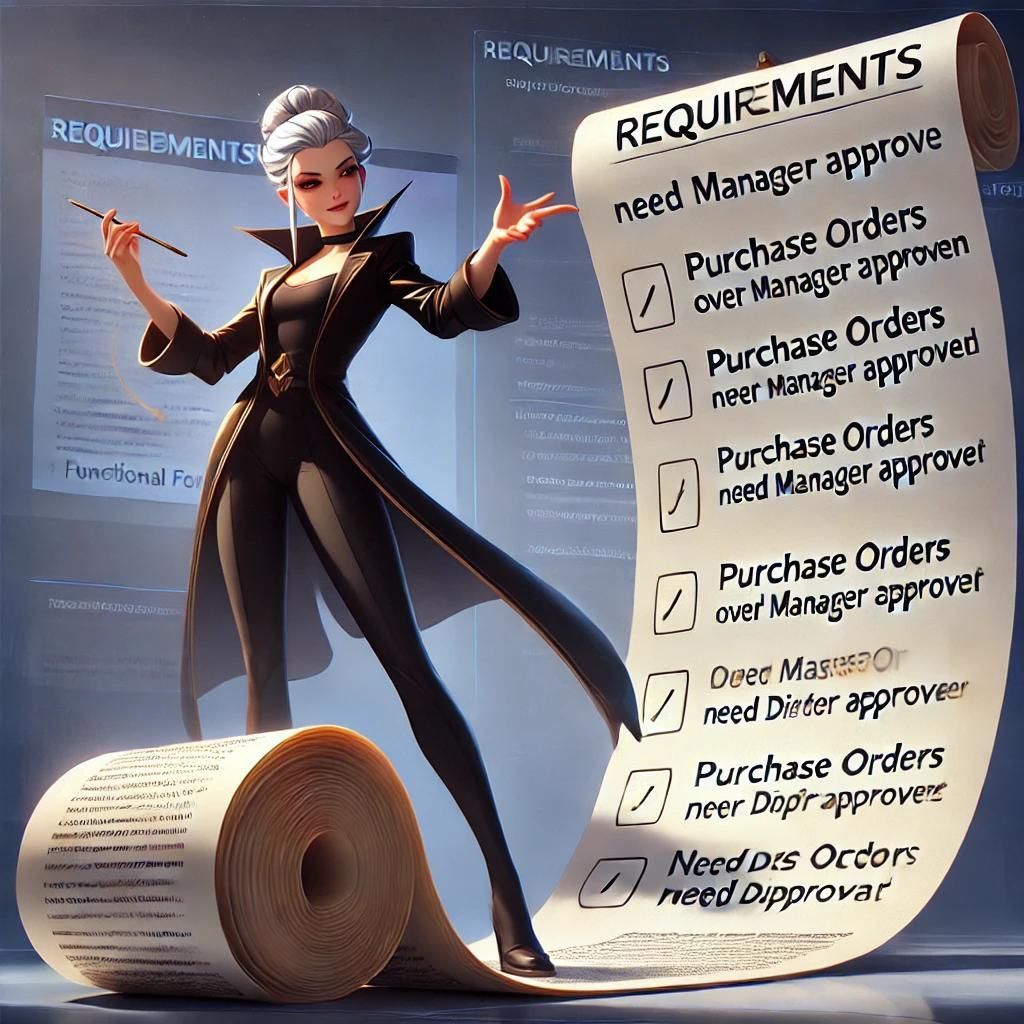
Scene 5: The Technical Solution
Code Crafter (explaining): I’m setting up Power Automate to trigger an email and Teams notification. First, I’m pulling the approval status from the Purchase Orders table in Business Central, then setting a condition: if the approval is pending for more than 24 hours, it fires off notifications to both email and Teams.
AL Sorceress (chill as ever): I’m configuring the Approval Workflow in Business Central. It’s simple: two tiers of approval based on the purchase amount. Business Central’s built-in workflows handle it perfectly, and no custom coding nightmares.
Scene 6: The PM Chaos (Again)
Project Manager Pete (talking fast, clearly panicking): Quick update! The client wants a last-minute field added to the Purchase Orders to track vendor ratings. No biggie, right? Just a tiny change... heh.
(His coffee spills onto the sticky notes marked "Deadline.")
Code Crafter (grinning sarcastically): Oh, sure, Pete. Let me just extend the database, rebuild the API, re-code the front-end, and send it through QA. No problem at all...
AL Sorceress (rolling eyes, waving her staff): Relax, Pete. I’ll just add it as a custom field in Business Central, no dev needed. It’s literally a dropdown.
Scene 7: Conclusion
Functional Force (confident): The client’s happy. Pete’s not panicking… for once. Mission accomplished!
Code Crafter (smirking): Business Central’s our playground, baby. Get ready for the next round of ‘last-minute requirements.’
AL Sorceress (with a wink): Magic and code… same thing, really.